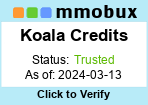Koala Credits' Frequently Asked Questions
Buying
- How do I place an order at Koala Credits?
- Why does my order require verification procedures?
- Why does currency price change all the time?
- Which payment methods do you accept?
- I made a mistake with my order, what should I do?
- What is 'store credits'?
- How can I get store credits?
- How do I use store credit?
- Can I use store credit alone to buy gold?
- Do you have gold?
Delivery
- What are the availble delivery methods?
- How long does it take to receive my product(s)?
- How do I change my preferred delivery time?
- Why can't I track my order?
- What is the 'I'm ready' button?
- The delivery guy/some toon ingame asks me to return the gold. What should I do?
- Someone who claims to be Koala Credits is asking for my account login details. What should I do?
Selling currency
Business Partnership
Buying
How do I place an order at Koala Credits?-
Enter site
Go to www.koalacredits.com -
Select game
On your left hand side you will see a list games Koala Credits has products for. Select your game. You will then have to select the type(s) of product(s) you would like to purchase. -
Select server/faction
For virtual currency, you will be asked to select the server and faction before you can choose the product(s). Once you have done so, you can select the quantity by clicking on the 'Add to Cart' button. For other types of products, you can 'Add to Cart' the product(s) you wish to buy immediately. You also have an option to proceed directly to checkout by clicking on the 'Check out Now' button. -
Check out
Once you have added all of the items you wish to purchase to the shopping cart, click the 'Check Out' button located under the shopping cart, on the top-right corner of the page. -
Delivery method
You will see an overview of your shopping cart, you may click on the 'Check out' to reaffirm your purchase. The next page you see will show the cart summary. You have to fill in the name of the character you wish the product(s) to be delivered to. You will also have to choose your preferred delivery method. Lastly, select the payment method -
Payment
Click on the 'Pay' button. You will be directed to the payment page of your selected payment service provider. Complete the payment.
Koala Credits prioritizes the protection of our customers. As such, all necessary precautions are taken to ensure that abuses are kept at minimum, and that a worry-free environment makes part of your experience at Koala Credits.
Why do currency prices change all the time?Koala Credits constantly seek more reliable and integral suppliers. Nevertheless, price fluctuation is an inherent feature of the virtual currency market given the perpetual dynamics of demand and supply.
Which payment methods do you accept?We currently accept only Paypal and credit cards through Paypal, but in the near future we will offer payment through Moneybookers and credit cards.
I made a mistake with my order, what should I do?If you made a mistake with your order, such as entering wrong character name, wrong phone number, etc., do not worry! Just contact this email address (click to reveal) and we will fix it for you right away.
What is 'store credits'?Store credits is a substitute for money which can be used to buy products on Koala Credits. The available amount of store credits in your account can be used anytime to pay for all future purchases. In short, it works just the same way as real money, which mean it is refundable as well. However, store credits users will experience easier and faster checkout. Refunds of store credits are also processed instantly. We highly recommend customer, especially frequent buyers, to use store credits.
How can I get store credits?Each time you refund an order, a corresponding amount of store credits will be credited to your account. Alternatively, if you would like to buy the store credits from us, please contact our staffs to request the order form. The amount of store credits you currently have can be viewed on the 'My Account' page.
How do I use store credit?Go through the usual checkout steps. Before you hit the pay button, click on the highlighted link 'Use store credits to pay'. Click on the link, insert your password, hit 'ok'. The page will reload and deduct the payment amount from the store credits you have. Click on the pay button to complete the checkout. You will be forwarded to to the Thank You page. Voilà it's done!
Can I use store credit alone to buy gold?If you have enough credits available, you can use that alone to pay for the order. However, if the credits you have is not enough to cover the purchase, you can pay the difference by PayPal.
Do you have gold?Yes, we do! Feel free to contact our representative for specific inquiries.
Delivery
What are the available delivery methods?Available delivery methods depend not only on the game, the product type and the quantity, they also depend on circumstantial factors. In most cases, the available delivery methods are Face-to-Face delivery, in-game mail, and Auction House trade. Before you pay for your products, Koala Credits will require you to choose one of the delivery methods available at the time. In addition, you can always contact us via email or live chat for further inquiries.
How long does it take to receive my product(s)?Koala Credits strives to shorten delivery time as much as possible. Our goal is to complete all deliveries within 72 hours. However, the truth is delivery time may vary greatly depending not only on the question of readiness of our inventory, but also on circumstantial factors such as game server traffics, volumes of orders, etc.
How do I change my preferred delivery time?Login to your account, click on the My Account tab. From here you can click on the 'Change My Delivery Time' page, and edit the information as you wish.
Why can't I track my order?To track your order, you need to login first. Please login then insert the tracking code again.
What is the 'I'm ready' button?The 'I'm ready' button is the way for you to tell us you are ready to trade the gold. When you receive an email informing you that your order is ready, the 'I'm ready' button will appear on the order tracking details. In order to use it, first login, then insert your order tracking code to see your orde tracking details. On that page, you will see the green 'I'm ready' button. Click on the button to let us know you are availble and ready to trade. You will be asked to choose how many hours you would be online for. Once you select and submit the information, please wait for our staffs to get in touch with you.
The delivery guy/some toon ingame asks me to return the gold. What should I do?Do NOT trade back the gold. If anyone ingame asks you to return the gold after you receive it, then you can assume that s/he is a scammer. Please report the scammer's name to us right away. You should only return the gold if Koala Credits staffs you confirm with you *out of game*. Please take this warning serious and note that we are not responsible for the loss of your gold due to fradulent methods by third parties.
Someone who claims to be Koala Credits is asking for my account login details. What should I do?Koala Credits does not have a policy to ask for or keep customers' account login details. If you are approached ingame, or receive an email with that kind of messages, please kindly report it to us. Please beware of scammers and note that we are not responsible for the loss of your account and any possessions held in the account due to fradulent methods by third parties.
Selling currency
How do I sell my currency to Koala Credits?Not only can you buy currency from Koala Credits, you can also turn your gaming experience in to money by selling back to us! Please contact Koala Credits at this email (click here to reveal) to receive updates on available options at the moment.
Business Partnership
What business opportunities does Koala Credits offer?Koala Credits constantly seeks to establish mutually beneficial cooperations. If you would like to explore the opportunities together with Koala Credits, please don't hesitate to contact us at this email (click to reveal).